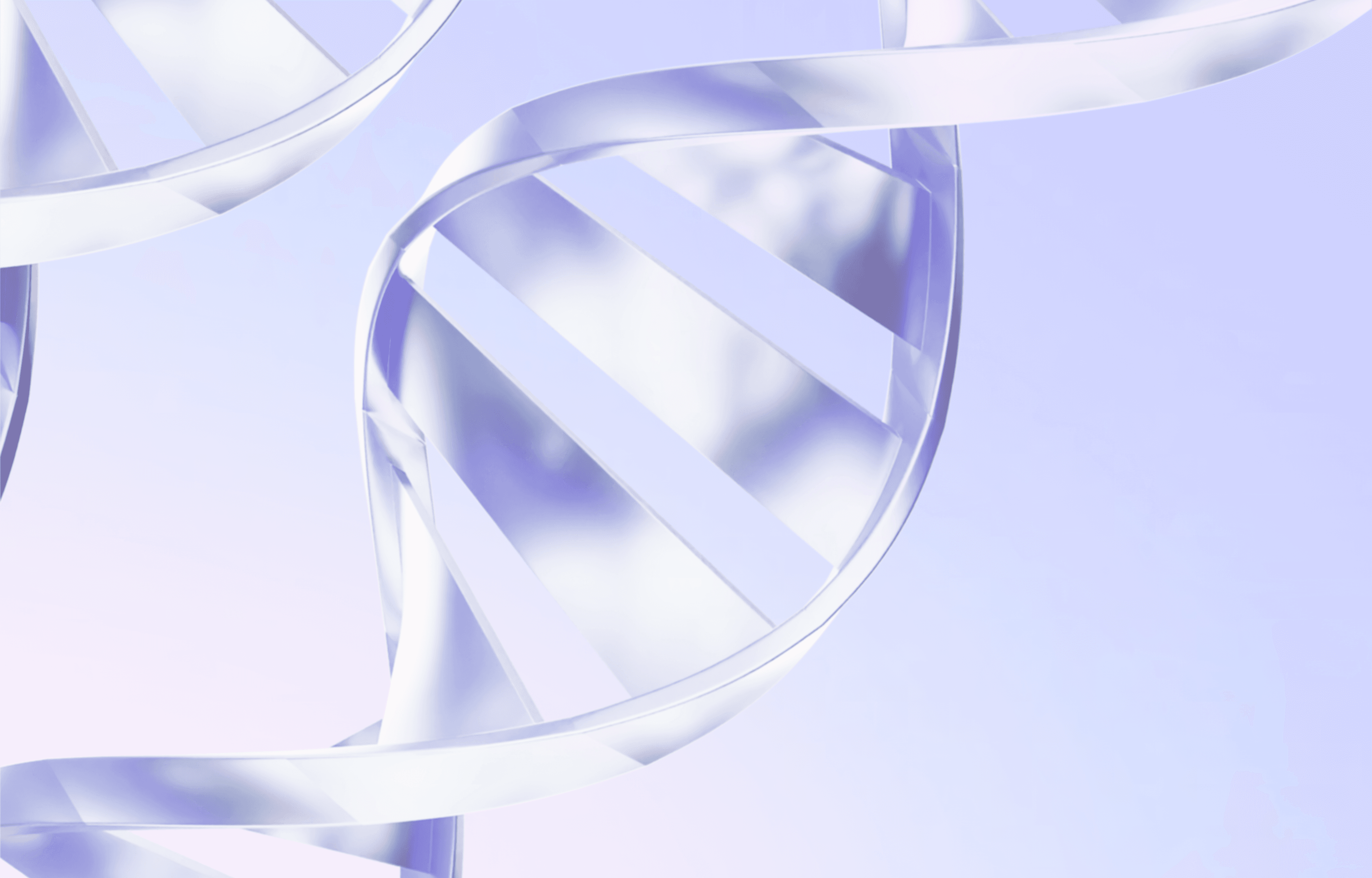AI & Design: the keys to smooth, user-centred integration
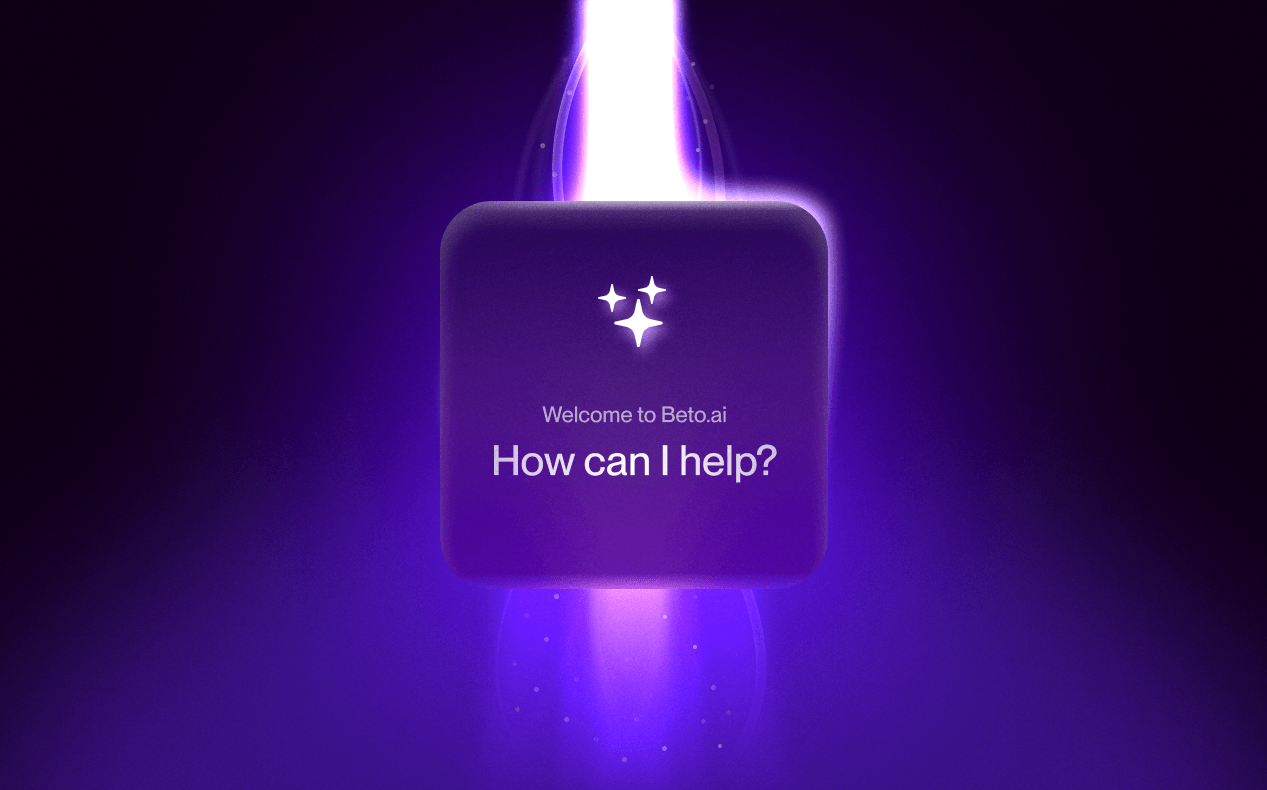
Table of contents
- Introduction
- Favouring simplicity: the KISS method applied to product design
- Transparency & trust: the keys to accepted AI
- Giving users control
- Leaving room for a human touch
- Feedback: What's going on inside?
- Ethical AI: a major challenge
- What to do when AI fails?
- Work in progress: AI learns and evolves
- Conclusion: AI must serve the experience, not the other way round
Introduction
Artificial intelligence (AI) is profoundly transforming product design and user experience. Present in many digital tools, it personalises interfaces, anticipates needs and automates repetitive tasks.
But poor integration can damage the user experience, making the product confusing, intrusive and even frustrating.
How can a product designer effectively integrate AI without compromising usability or transparency?
In this article, discover good UX/UI practices, ethical challenges, and the keys to truly useful and fluid AI.
Favouring simplicity: the KISS method applied to product design
The KISS principle, which stands for ‘Keep it Simple, Stupid’, means encouraging simplicity in design and avoiding unnecessary complexity. AI should blend naturally into the product, without complicating the experience or giving the impression of being a mere technological add-on.
Some key tips for achieving this as a UX/UI designer:
Don't overload the user
Even though the artificial intelligence product should enhance the UX experience, it's crucial that this technology isn't too complex or visible. The user should not get the impression that a PhD is required to understand the functionalities. Tip: Think of the user as a child using a colouring book. Well-defined lines prevent overflow and make it easier to use.
Anticipate needs, but with subtlety
AI's excessive anticipation of the user's needs can sometimes be perceived as intrusive, like an untimely intervention at a family meal. It is essential to maintain an interaction that is both relevant and discreet. Let's not highlight the user's personal information, even if it has been provided. Let's opt for a subtle approach that respects confidentiality and ensures a pleasant, non-intrusive experience. Let's use artificial intelligence thoughtfully to enrich the experience without ever invading the user's privacy.
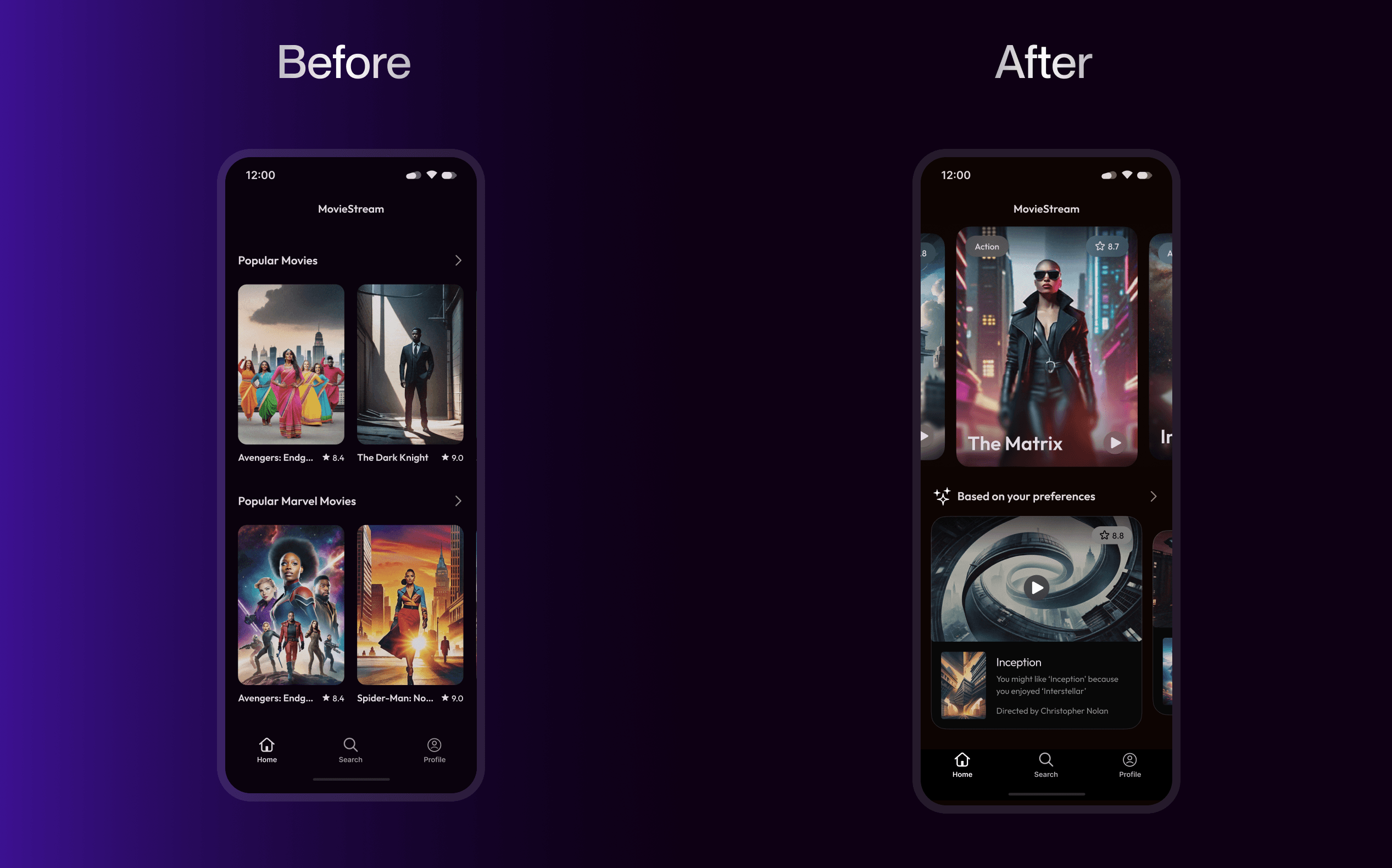
Transparency & trust: the keys to accepted AI
One of the most important factors in the successful adoption of AI is transparency. Integrating AI into a product requires complete transparency to users so that they fully understand its role. Here are some points to consider to clarify the role and functionality of AI in your experience:
Be clear about the role of AI
Always inform the user if a decision or recommendation comes from artificial intelligence. For example, you could include a message like ‘This suggestion was powered by AI’. This helps to establish transparency and manage expectations.
Explain why
Give users a context so they understand how the AI reaches its conclusions. For example, ‘This recommendation is based on your past activity and preferences’ gives context and reassures the user that the AI isn't just making random choices.
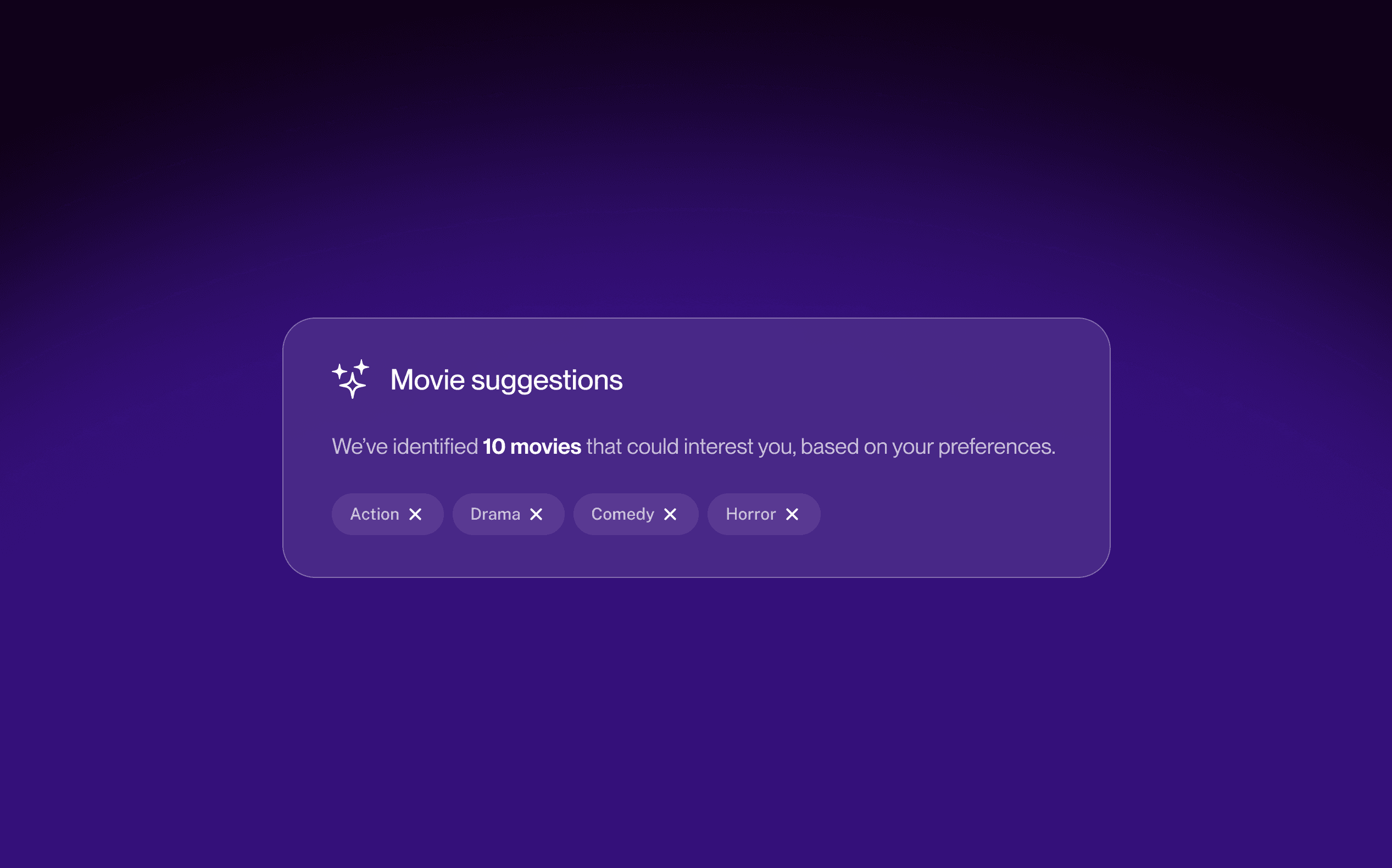
Giving users control
The image of uncontrollable AI is still ingrained in popular culture. It is essential that users feel in control of the machine. But how can this be achieved?
Offer customisation options
Allow users to adjust the AI. Offer users the possibility of adjusting interactions with the AI according to their preferences. Flexibility is key to gaining their trust.
Leave a "disable AI" option if possible
Some people prefer use without automated assistance. Make sure that users can easily deactivate certain features if they wish, or use the product without going through the AI if possible.
Never force a full-AI approach: the option of interaction without AI is a major UX asset.
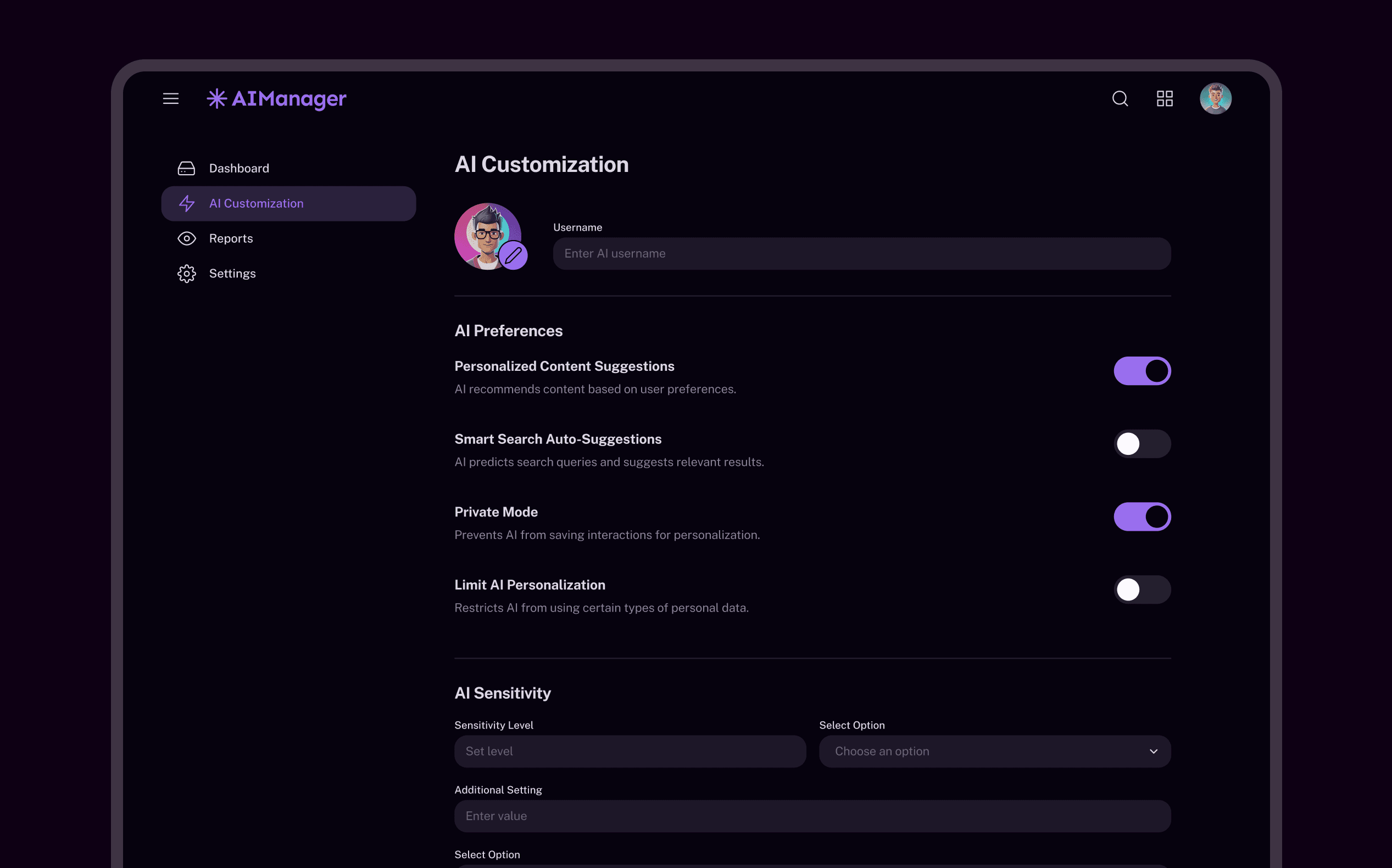
Leaving room for a human touch
Artificial intelligence is invaluable for automating repetitive tasks, but retaining human control is essential to avoid an impersonal experience.
Striking a balance between automation and manual control:
Artificial intelligence should complement, not replace, human judgement. It is crucial to always allow users to modify or replace AI suggestions.
Offer options, not just AI-driven results :
Users should never feel pressured into a decision simply because the AI has imposed it. Let them make the final decision.
Feedback: What's going on inside?
We know that artificial intelligence is prodigious at solving a variety of problems. However, when it's "thinking", users often wonder what's going on in the background. Providing information in real time not only clarifies the process for the user, but also reinforces a relationship of trust.
Real-time updates
When your artificial intelligence comes up with the best recommendations for your stay with friends in Athens, don't forget to share your feedback immediately: "Please wait, we're looking for the best suggestion based on your preferences."
Allow users to give feedback
To enable users to give feedback effectively when you implement a chatbot, for example, it's crucial to make the interaction easy. If the suggestion offered does not meet expectations, users must be able to adjust their requests easily. A message such as ‘Would you like a different suggestion? Let me know’ can be integrated to encourage this dynamic.
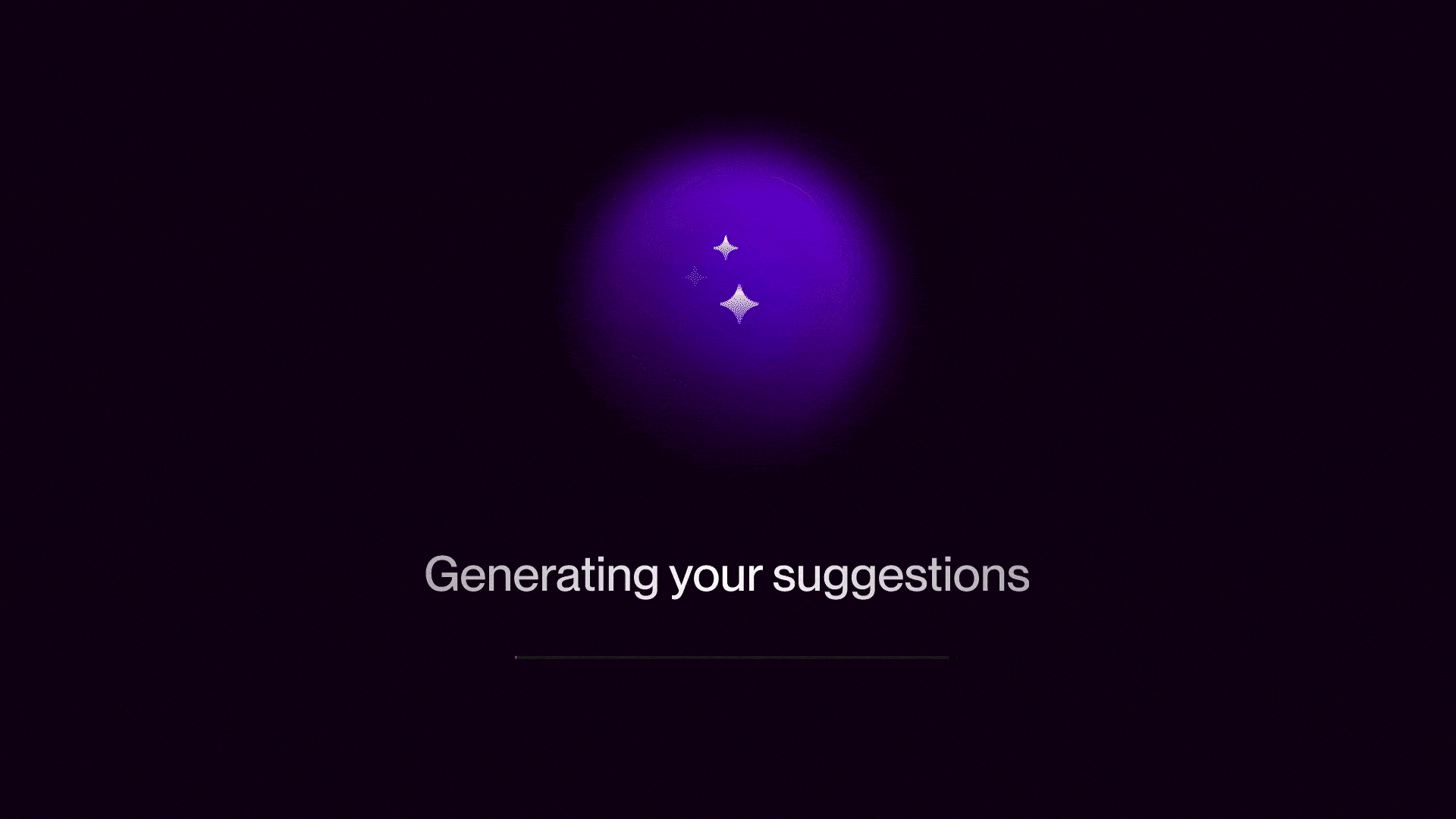
Ethical AI: a major challenge
It is crucial to ensure that your AI is fair, transparent and responsible, because with such power comes great responsibility if you want to create a product you can trust.
Avoid bias
AI must not favour one group or outcome over another. The data used to train the AI must be diverse and representative, so that the system treats everyone fairly. Bias in AI is real, and if left unchecked it can perpetuate harmful stereotypes. For example, biased data could mean that a recruitment algorithm favours some candidates over others on the basis of gender or ethnic origin. Make sure your AI is trained on diverse and representative data to limit these biases.
Protecting privacy
Be transparent about how user data is used. AI may need data to work, but it's essential that users understand how their information is used and stored. Users must have control over their data and the ability to opt out if they wish.
To find out more, read our article "Responsible AI: key concepts and best practice".
What to do when AI fails?
To effectively manage cases where AI doesn't work as expected without breaking the user experience, here are some strategies:
Provide clear error messages
Make sure the user understands that AI can have limitations. Use simple language and explain that although AI in some cases fails, the team strives to continually improve the system. ‘Oops, something went wrong when processing your request. Please try again in a moment. If the problem persists, please contact our customer service team for assistance. ‘This type of message can be personalised to reflect your brand's tone and style, while offering clear advice on what to do next.
Have a back-up plan
Make sure there's a back-up for users in the event of AI failure or error, so they can continue without frustration. This is essential when users are interacting with an immersive feature, as there is a risk of feeling ‘stuck’ if something goes wrong.
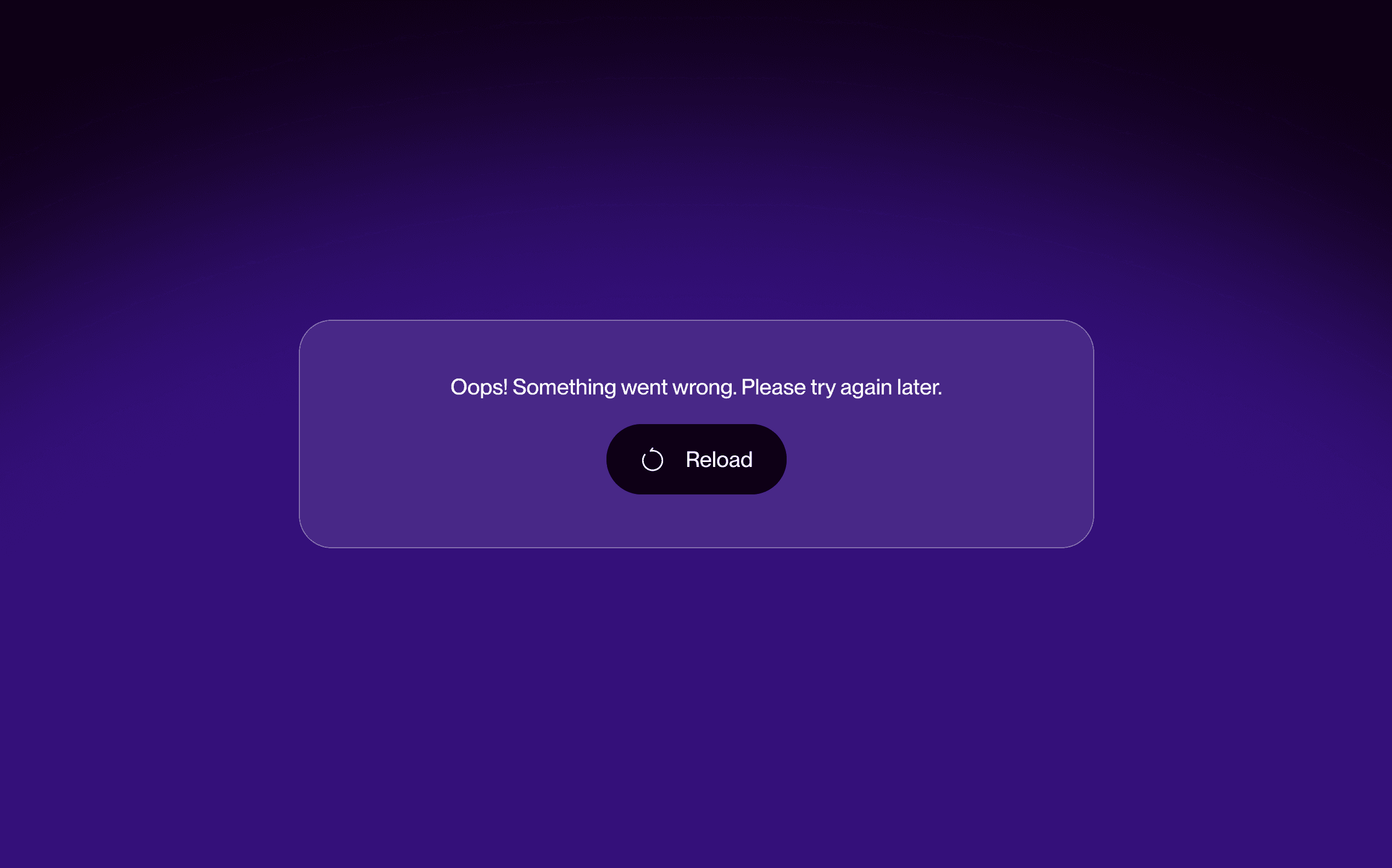
Work in progress: AI learns and evolves
The beauty of AI is that it is constantly learning and evolving. The same goes for your user experience. The more you test and iterate, the better your product design & AI can meet the needs of your users.
Test regularly
You shouldn't assume that your artificial intelligence works perfectly just because it's said to be ‘intelligent’. To identify potential problems and improve the AI's behaviour, we recommend that you carry out regular user tests.
Iterate according to feedback
Artificial intelligence does not stand still. It can take advantage of user feedback to constantly improve its recommendations, behaviour and overall experience.
Useful AI is constantly evolving.
Conclusion: AI must serve the experience, not the other way round
AI has profoundly transformed the way we design digital products. It offers immense potential for enriching the user experience, personalising interactions and automating complex tasks. But its integration must never be at the expense of clarity, trust and user autonomy.
The 5 pillars of well-integrated AI:
1️⃣ Simplicity and fluidity: Effective AI blends into the experience without making it more complex.
2️⃣ Transparency and trust: Users need to know when and how AI is acting.
3️⃣ User control: AI must offer without imposing.
4️⃣ Ethics and respect for privacy: Responsible AI is AI that protects its users.
5️⃣ Continuous improvement: AI evolves thanks to user feedback and product iterations.
The challenge for UX designers and product managers is therefore not to design AI that is "too intelligent", but AI that is genuinely useful, intuitive and respectful of user expectations.
The ultimate challenge? To create an experience where the user perceives AI as a natural and effective aid, and not as an imposed or intrusive technology.